Discover How ChatGPT is Revolutionizing Desktop Use With Expanded App Integrations and Advanced Voice Mode
ChatGPT is not just your AI assistant anymore; it’s rapidly evolving into a tool capable of piloting your desktop activities. With expanded integrations to popular apps and the Advanced Voice Mode, ChatGPT is making strides towards providing a seamless, agentic user experience. Dive into the details of how these updates could redefine productivity and interaction.
📜 Topics included in this post
- Expanded integrations with IDEs, terminals, and text apps
- Advanced Voice Mode functionality across new applications
- Privacy and permission controls for app access
- Implications of ChatGPT’s agentic capabilities
- Steps for enabling integrations and shortcuts
Access the full article by clicking the button below…
ChatGPT’s Expanding Role in Desktop Productivity
ChatGPT has taken another leap in transforming the desktop experience with expanded integrations and Advanced Voice Mode functionality. These features, announced during OpenAI’s ’12 Days of OpenAI’ event, allow users to work seamlessly with a variety of applications. From coding to project management, ChatGPT is proving to be more than a conversational tool—it’s becoming an active participant in your workflow.
New App Integrations to Streamline Workflows
Broadening IDE and Terminal Support
ChatGPT’s desktop apps now support a wide range of Integrated Development Environments (IDEs) and terminal applications, including BBEdit, MatLab, JetBrains IDEs like IntelliJ IDEA, and Warp. This expanded roster empowers developers to interact with ChatGPT directly within their coding environments, accessing contextual help and automating repetitive tasks.
Integrating with Everyday Apps
Beyond developer tools, ChatGPT now integrates with applications like Apple Notes, Notion, and Quip. These additions make it easier to manage projects, take notes, and collaborate effectively using Advanced Voice Mode for contextual assistance.
Advanced Voice Mode: A Game-Changer
With Advanced Voice Mode, ChatGPT understands and interacts within the context of integrated apps. Imagine dictating notes in Notion or navigating complex code in VS Code—all with voice commands. This feature enhances accessibility and efficiency, particularly for multitasking professionals.
Agentic Capabilities on the Horizon
Kevin Weil, OpenAI’s Chief Product Officer, highlighted how these updates align with the broader goal of making ChatGPT agentic. This means ChatGPT won’t just answer questions but actively perform tasks across your desktop. From automating workflows to managing on-screen applications, ChatGPT aims to elevate productivity.
Privacy and Permissions: User-Controlled Access
Privacy remains a priority as ChatGPT integrates with more applications. Users must explicitly grant permissions for ChatGPT to access specific apps, ensuring control over how the AI interacts with your desktop.
How to Access and Use New Features
Enabling these integrations is straightforward:
- On macOS, use shortcuts like ‘option + space’ to bring up ChatGPT for specific apps.
- Toggle Advanced Voice Mode through the chat interface for contextual interaction.
- Enterprise and Edu users must coordinate with their IT administrators to activate these features.
What’s Next for ChatGPT?
As ChatGPT evolves, the potential for deeper integration and greater agentic capabilities grows. Future updates may include the ability to manage entire workflows autonomously, bringing the concept of an AI-powered desktop assistant closer to reality.
Explore how these integrations and features can redefine your productivity. For more insights on maximizing AI in your workflow, check out our recommended Online Graphic Design Course | Creative Transformation.
3 AI business ideas related to this topic
|
Check out 3 interesting AI business ideas to make money with it.
|
A Conspiratorial Analysis of AI 🕵️
|
Discover a crazy conspiracy theory created by AI on this topic.
|
Learn more about this subject with the in-depth prompt
|
Use AI to learn more about the topic? Just copy and paste the prompt below into ChatGPT or another AI of your choice.
|
3 AI Jokes about this topic 🤣
|
Time to laugh! Check out below 3 bad jokes that AI created about this topic.
|
Below are some AI images on this topic that were automatically created by Roblogger.








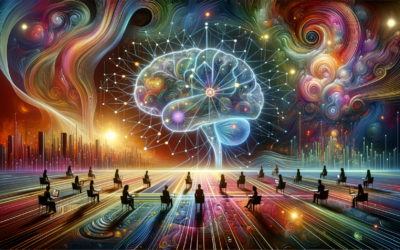


0 Comments